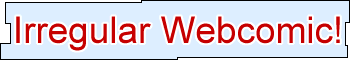
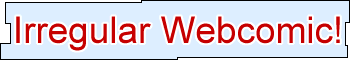
|
Archive
Blog
Cast
Forum
RSS
Books!
Poll Results
About
Search
Fan Art
Podcast
More Stuff
Random
Support on Patreon |
|
New comics Mon-Fri; reruns Sat-Sun
|
1 {scene: The dark tunnels of the secret dwarven kingdom, lit by the pallid light of Kyros' glowing orb}
1 Lambert: There was a strange creature...
1 Mordekai: It must have run off when we arrived.
2 Lambert: It tried to attack me! It was after my ring! It was going to eat me and then steal it!
3 Kyros: Strange how one can become so tainted by lust for wealth and power, as embodied in shiny trinkets, and corrupted to such a wretched state...
4 Mordekai: Yes, but what about this creature he mentioned?
|
First (1) | Previous (1441) | Next (1443) || Latest Rerun (2580) |
Latest New (5175) First 5 | Previous 5 | Next 5 | Latest 5 Fantasy theme: First | Previous | Next | Latest || First 5 | Previous 5 | Next 5 | Latest 5 This strip's permanent URL: http://www.irregularwebcomic.net/1442.html
Annotations off: turn on
Annotations on: turn off
|
Because I know I'll forget it if I don't record it somewhere, the lighting effect in each panel consists of the following steps in Photoshop:
Now, to create the glowing effect of Kyros's orb, I do the following steps:
|
LEGO® is a registered trademark of the LEGO Group of companies,
which does not sponsor, authorise, or endorse this site. This material is presented in accordance with the LEGO® Fair Play Guidelines. |